- 在女人上面怎么成为真正的男人 1个简单易行的方法揭秘 男人必看! 帮助用户解决问题
- 寻找不良内容的朋友请绕行-专注实拍:让悲观者有力 让无力者前行 爱剪辑
- 链接分享群组,实拍视频群关注公众号|开阔视野,增长见识 互联网IT
- 高端社群~VIP视频群限时招募中~ 手机保养
- 如何将WAV音乐刻录成CD?音乐CD制作最新教程,轻松制作专属音乐光盘! 手机保养
- 如何为视频添加背景音乐?背景音乐添加最新教程,轻松打造完美配音! 照片尺寸
- 如何在GIF动态图片中插入图片?动态图片编辑最新教程,轻松玩转动图! 照片尺寸
- 申请入群加微信(进实拍视频群 请加微信:neimu550) 照片尺寸
- 红日会VIP实拍视频|最新吃瓜群每天分享20个 音乐制作
- 据科学家统计,看美女有助于身心健康! 音乐制作
- 点击链接直接进群,保存头像加群主二维码申请进群 SEO交流
刻录软件nero免费下载及详细图文教程大全(菜鸟必会)(2)
狸窝 复制 收藏 保存到桌面 快速找教程方案 反馈需求 社会主义核心价值观 在线客服 马上注册 升级VIP
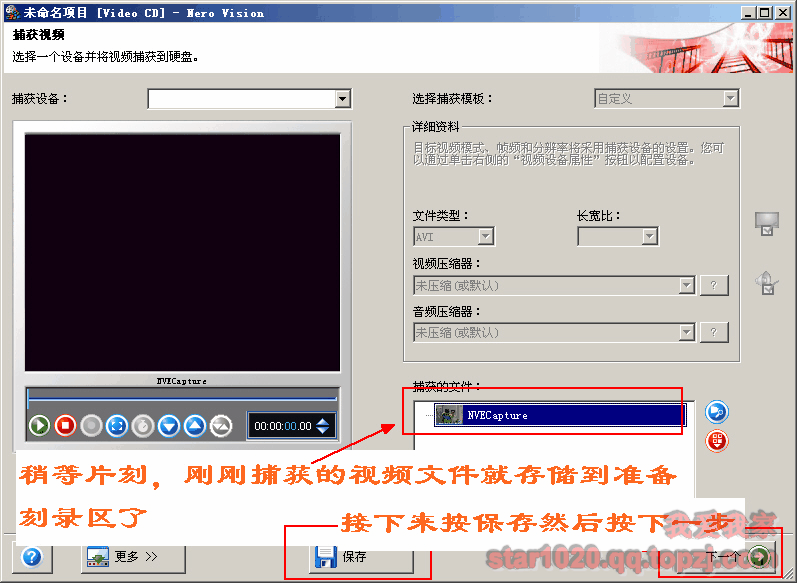
保存视频
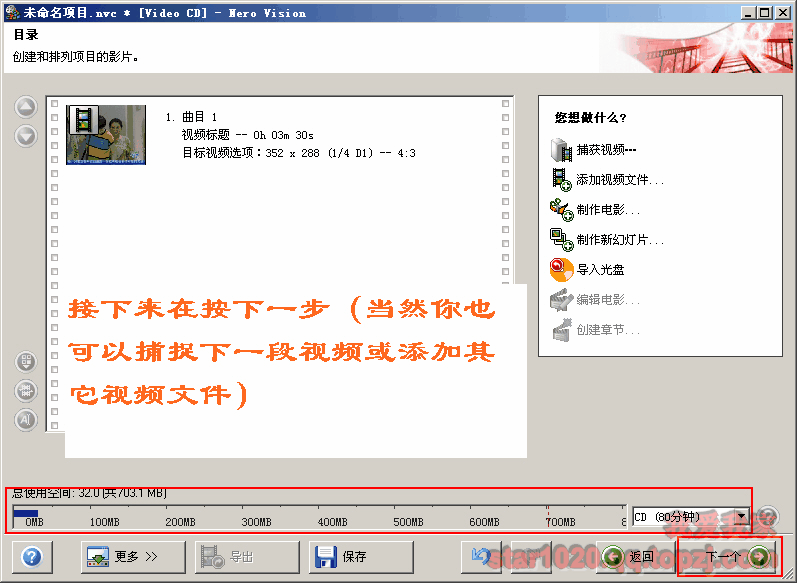
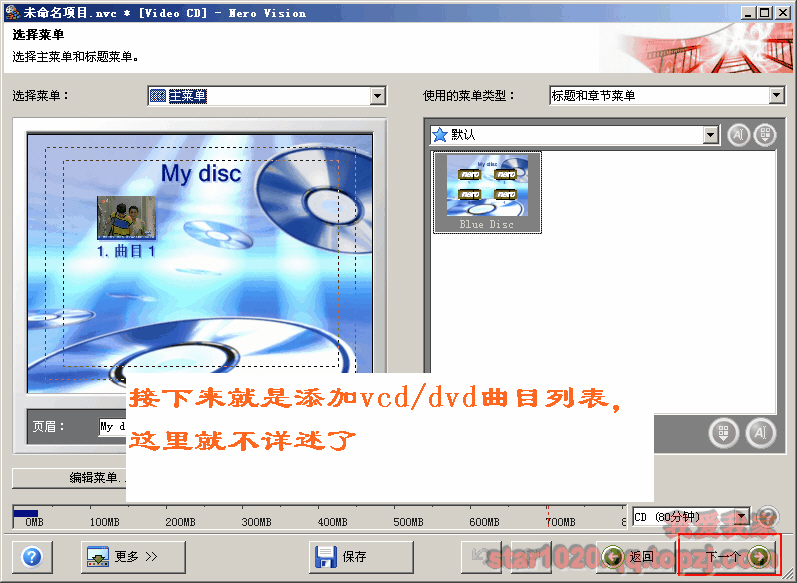
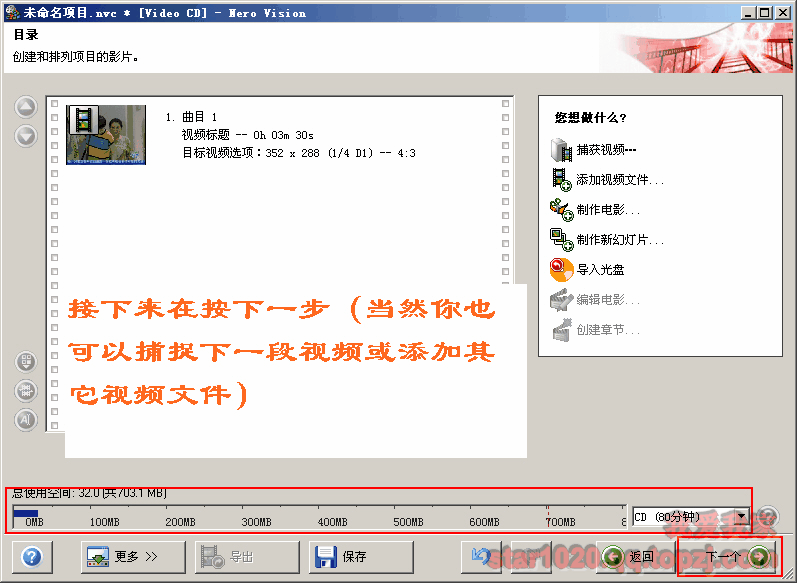
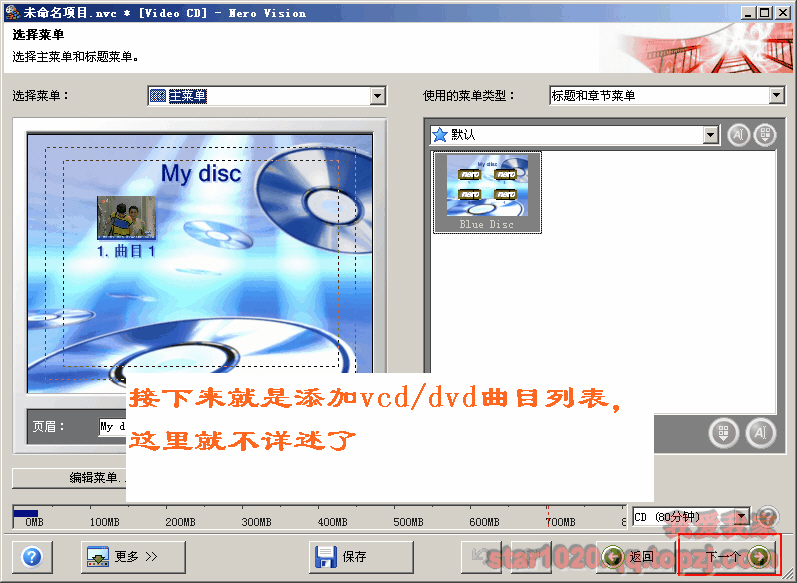
接下来就是添加vcd/dvd曲目列表
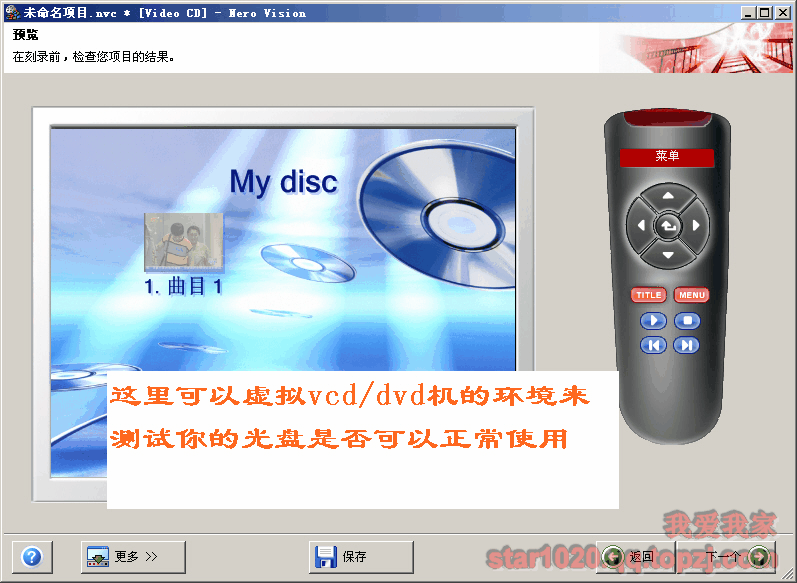
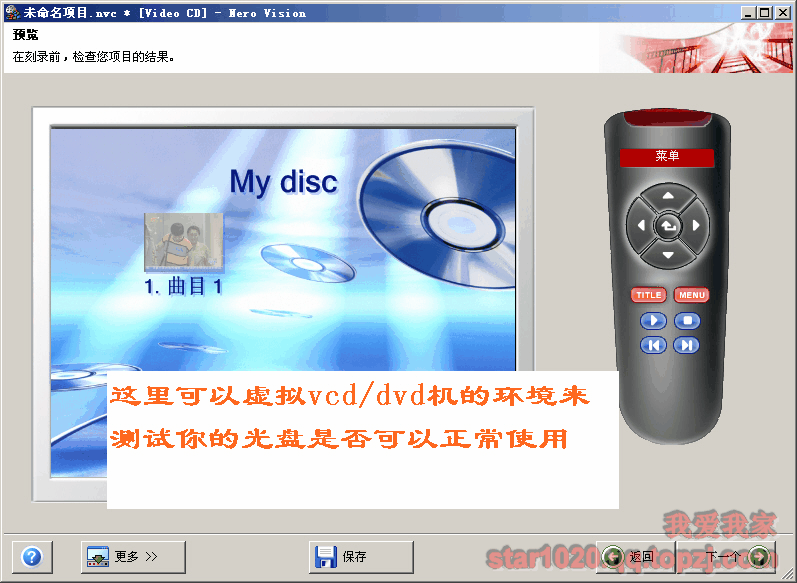
这里可以虚拟VCD/DVD机的环境来测试你的光盘是否可以正常使用。
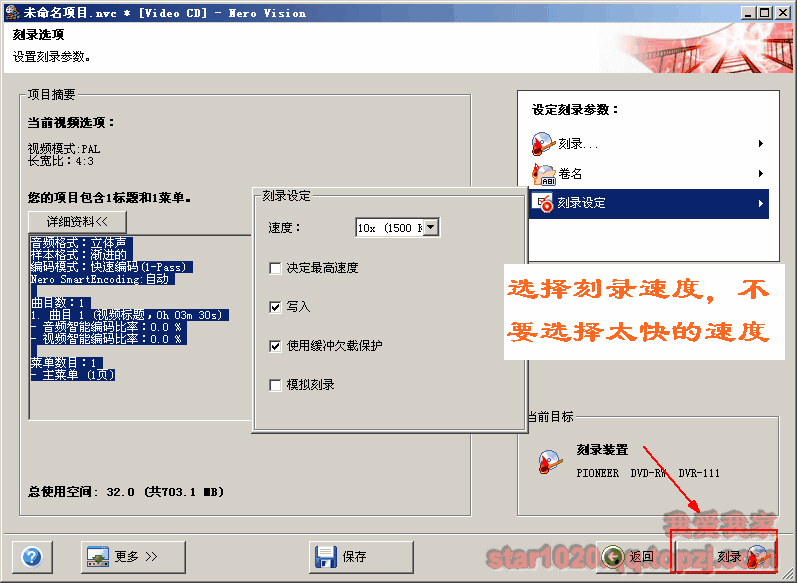
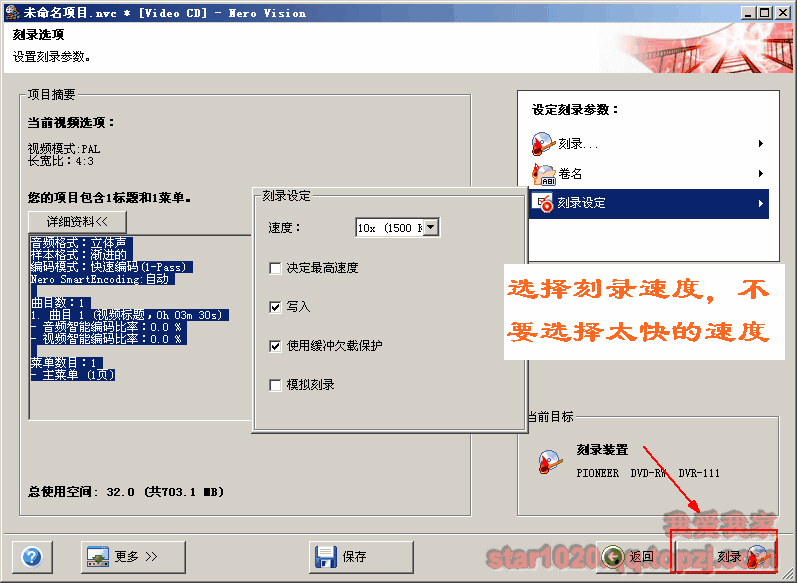
制作视频文件的VCD/DVD光盘。
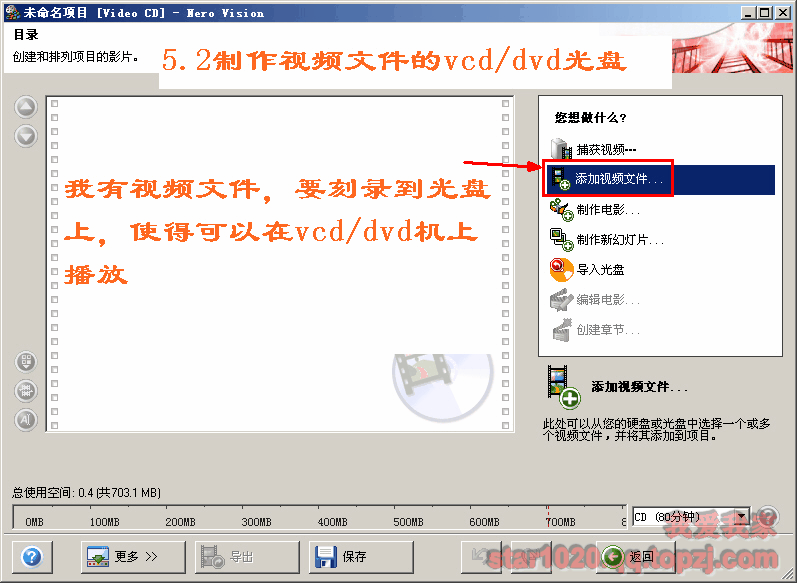
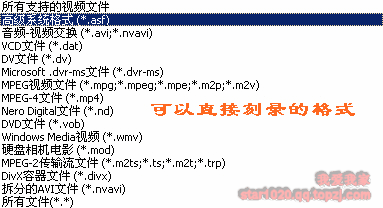
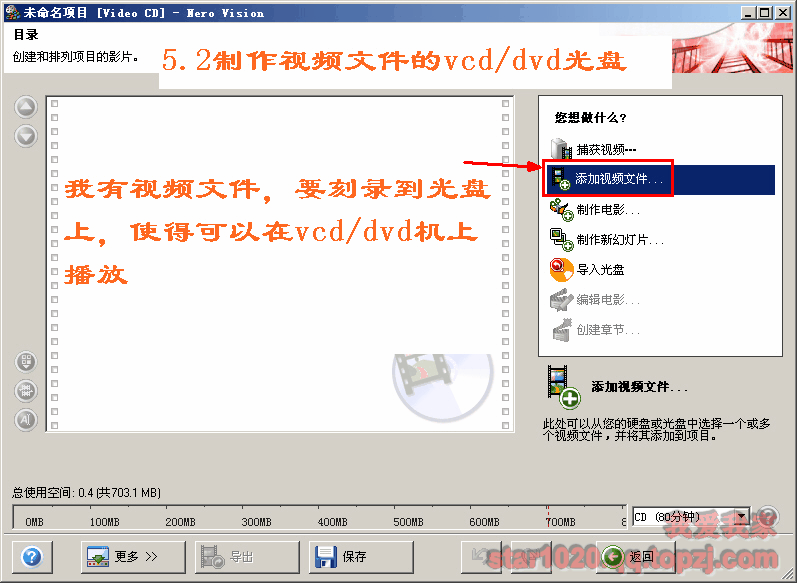
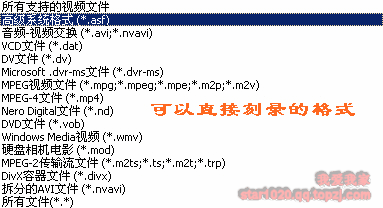
可以直接刻录的格式 如果有的格式不支持刻录,可用转换器转换再刻录。
ps:狸窝也有一款好用的刻录软件,不需要转换,直接可刻录的。。也就是支持的格式比较全。中文软件,功能也比较新颖吧。感兴趣的朋友也可以去试下狸窝的刻录制作软件。
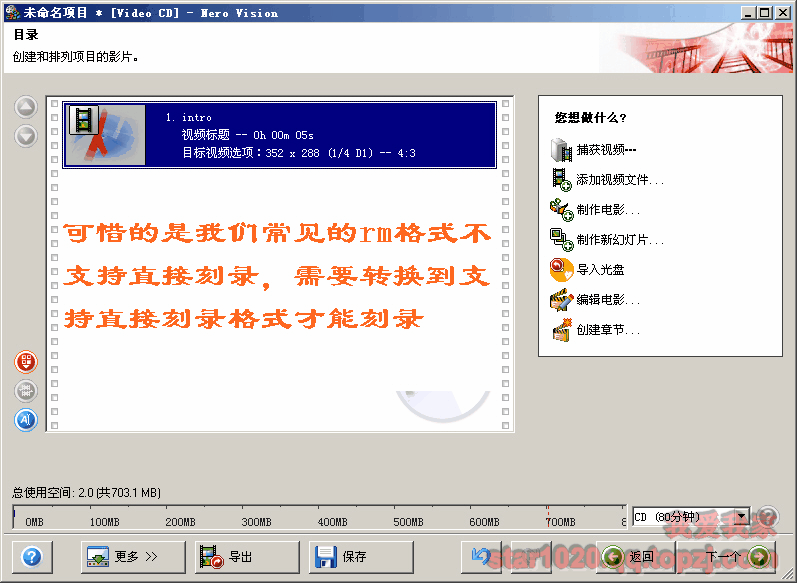
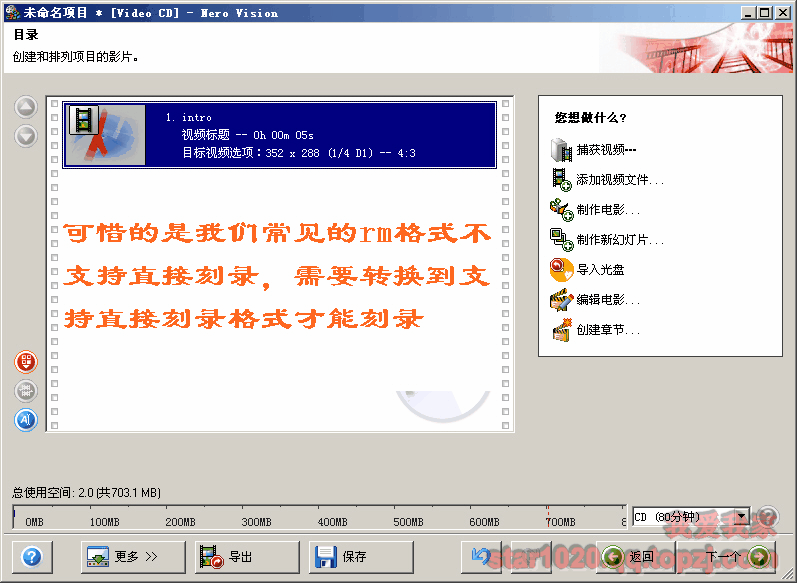
制作电影
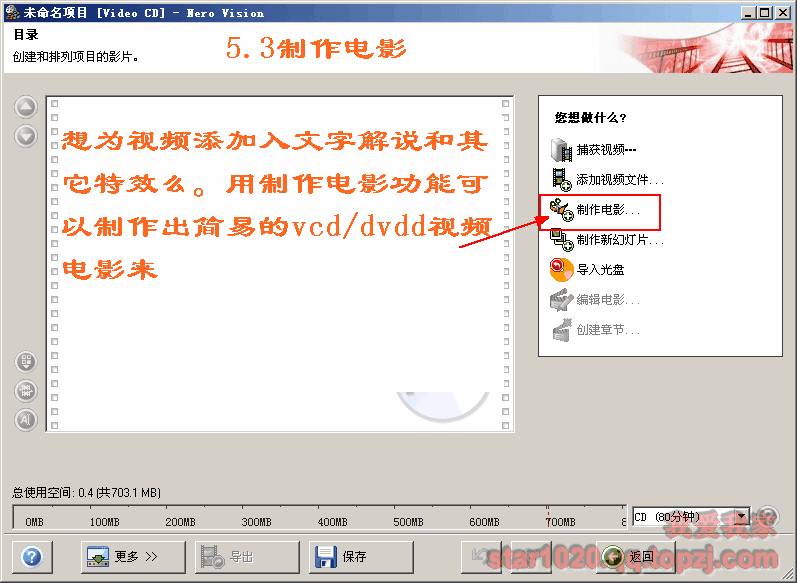
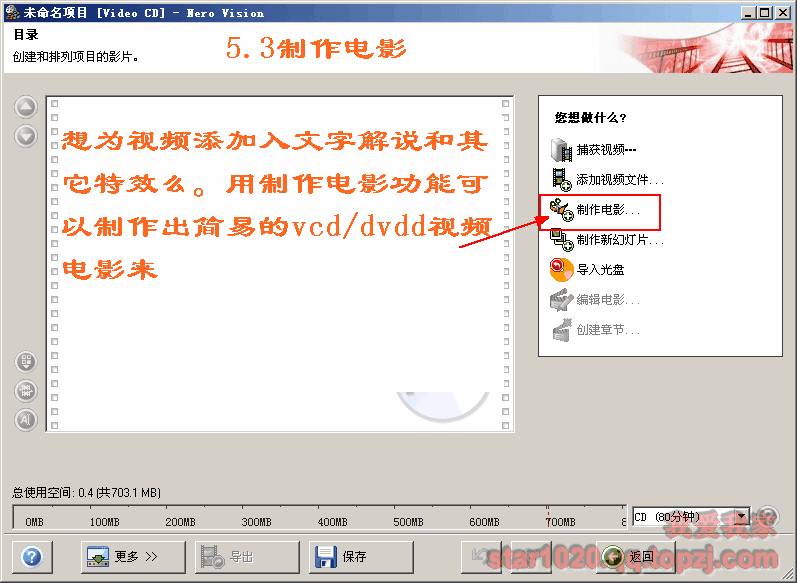
可为视频添加文字解说(字幕)和其它特效哦!
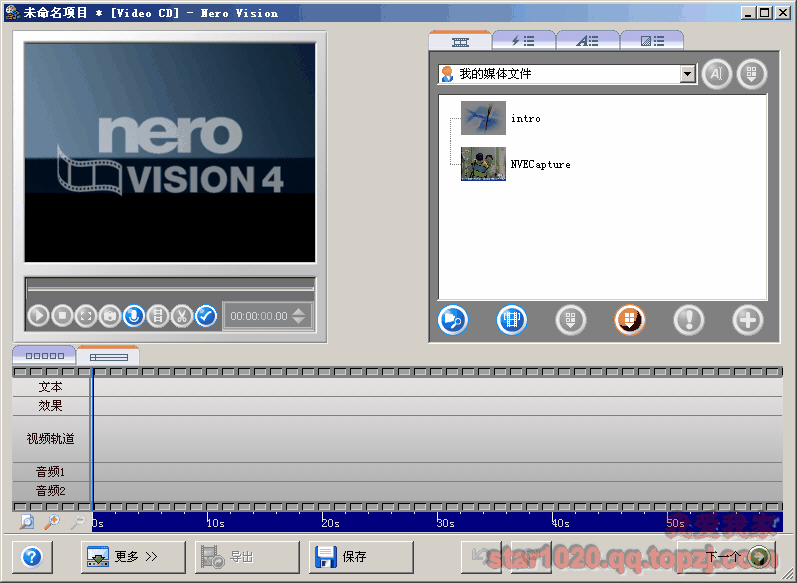
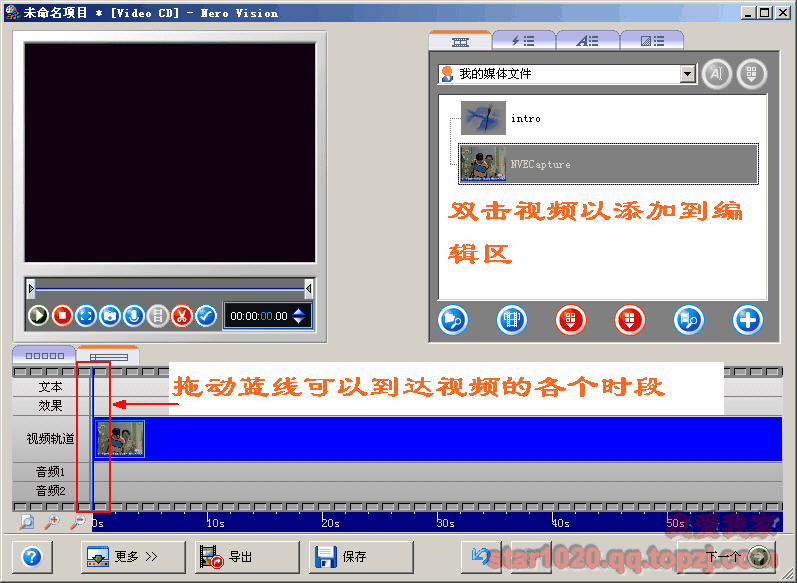
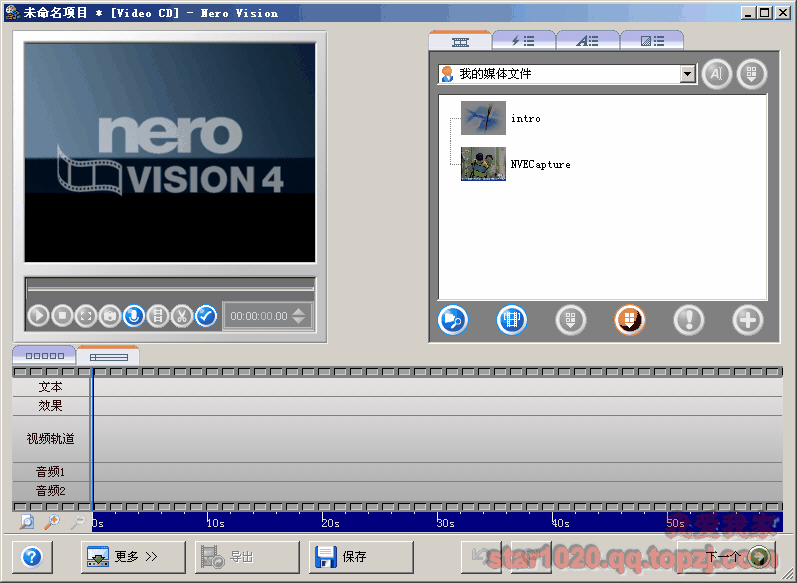
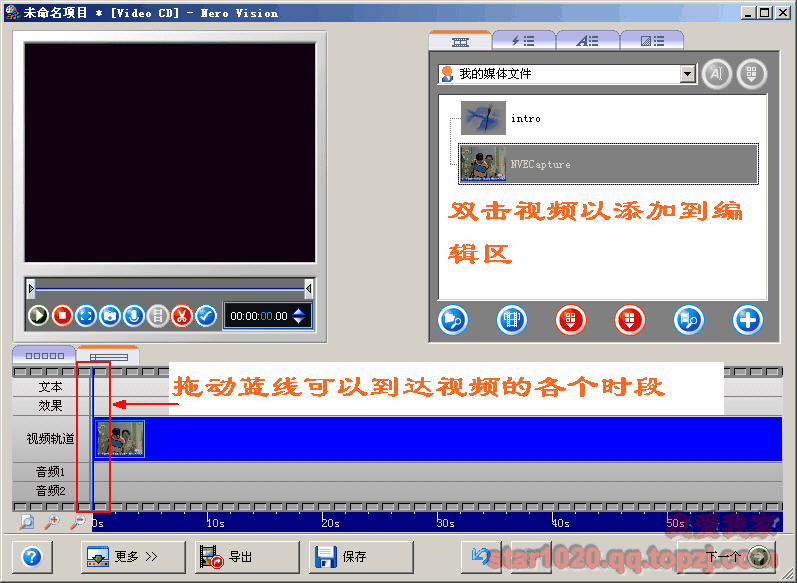
操作如图
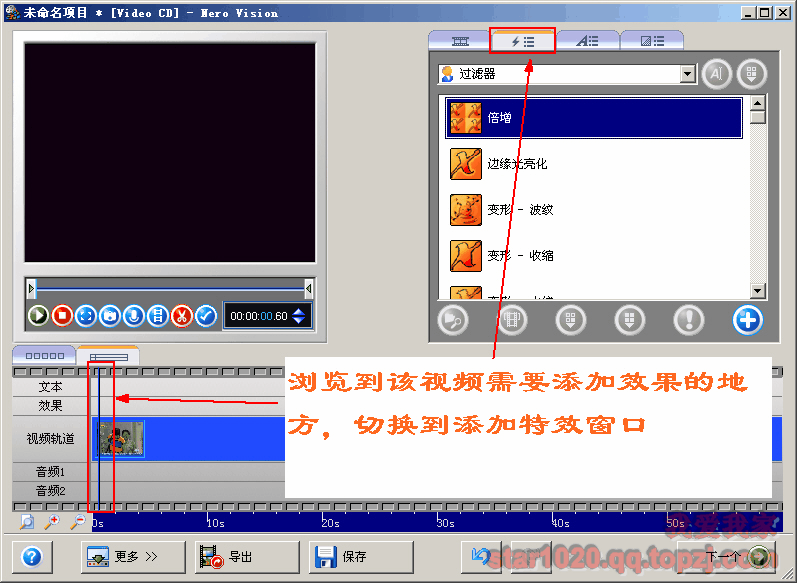
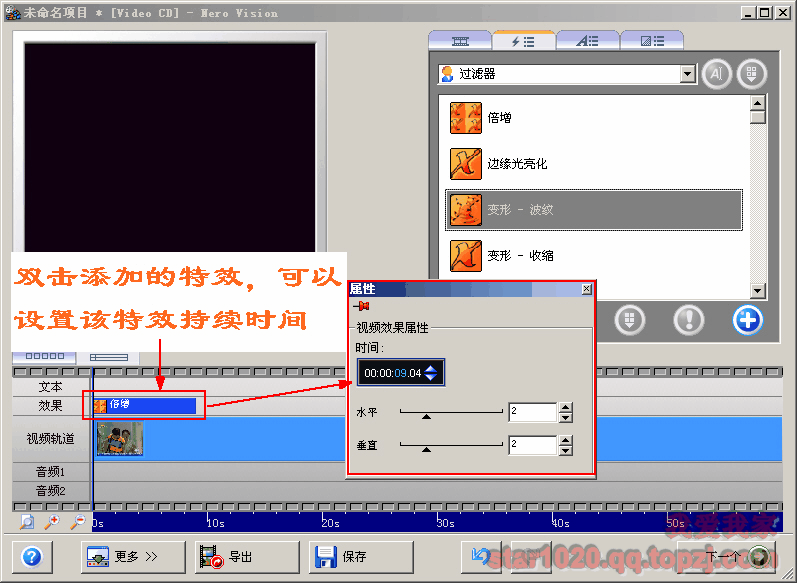
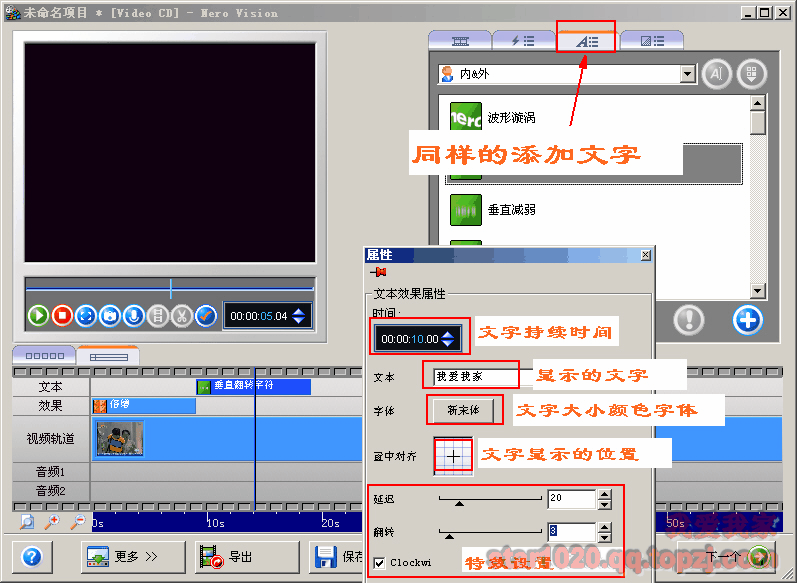
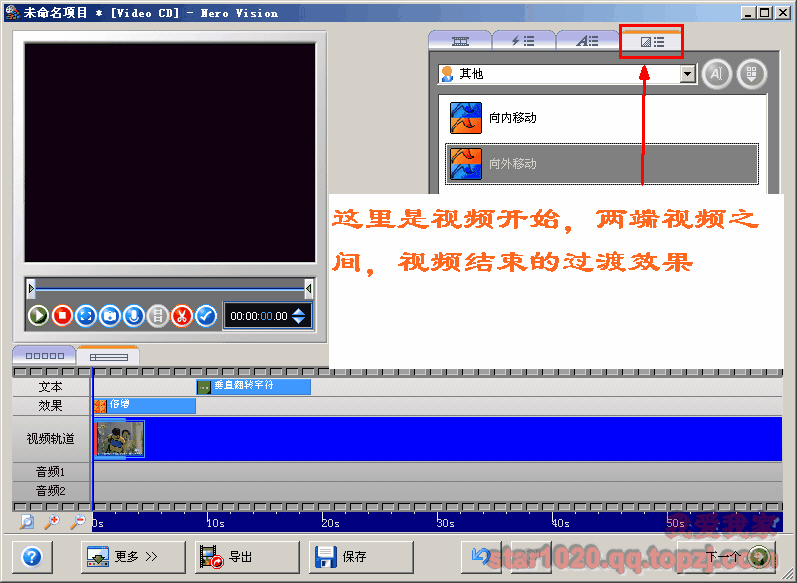
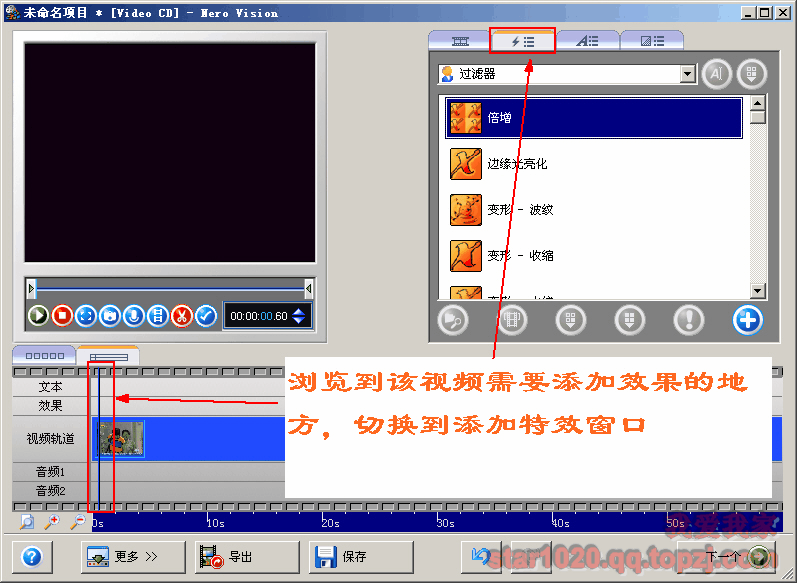
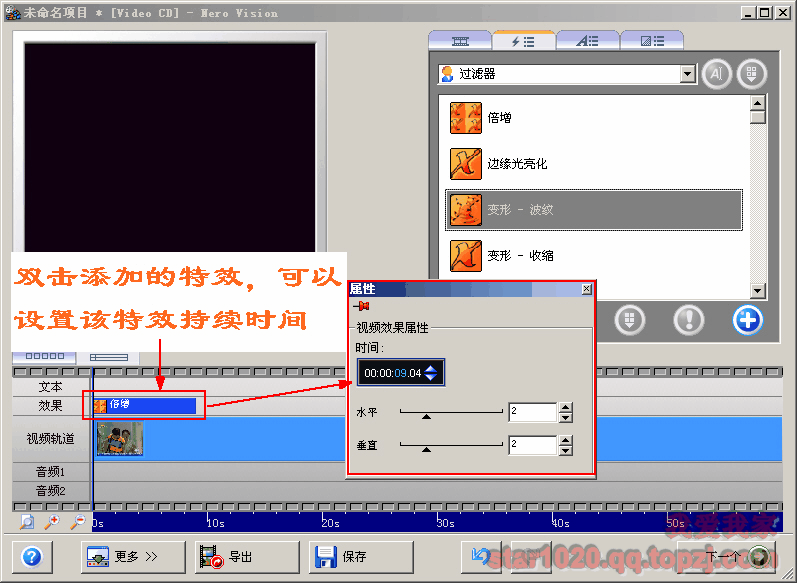
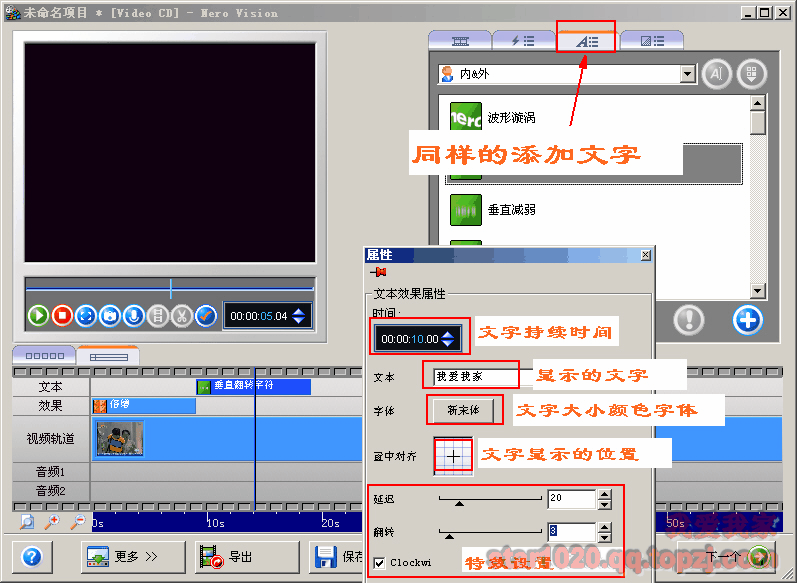
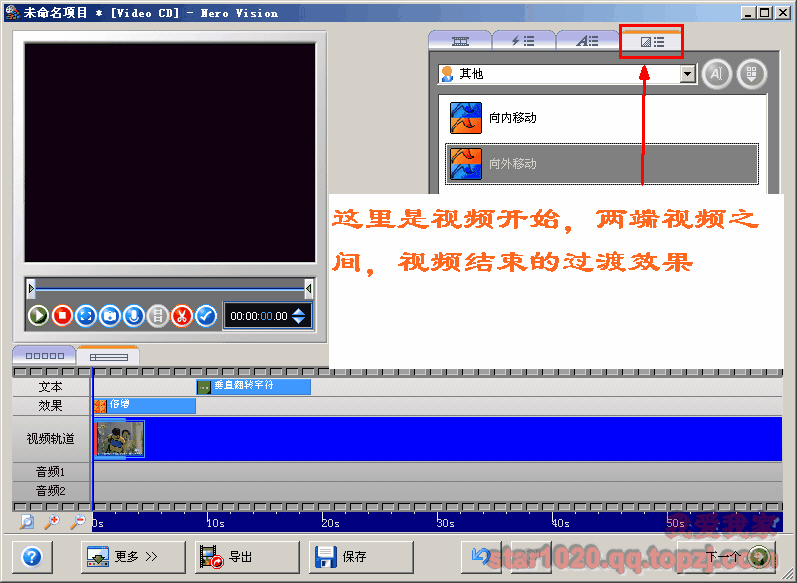
制作照片VCD
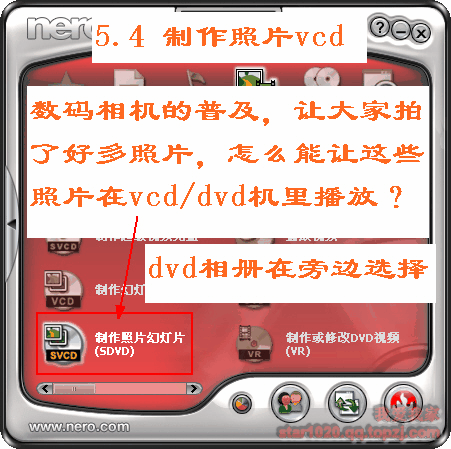
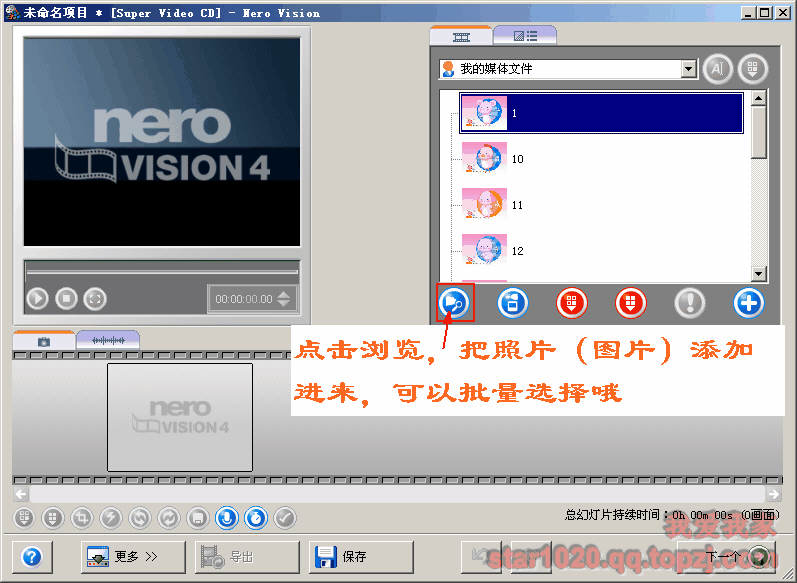
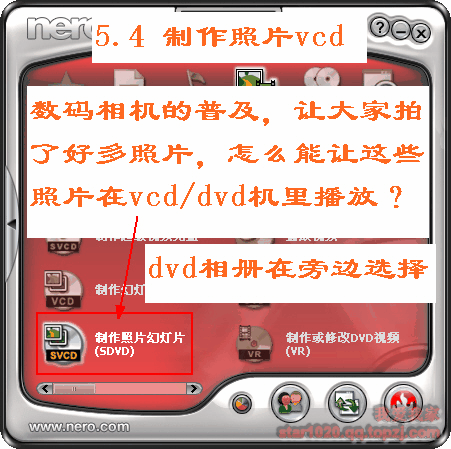
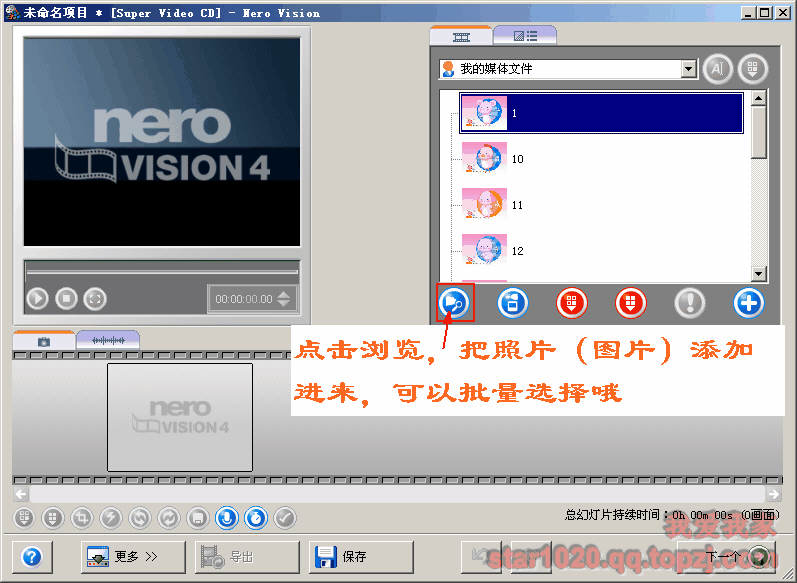
点击浏览,把照片添加进来,可批量选择哦。
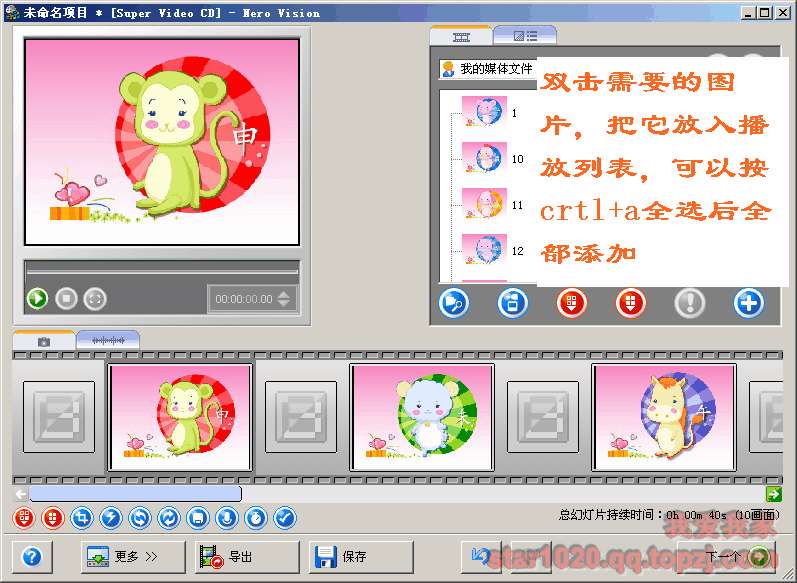
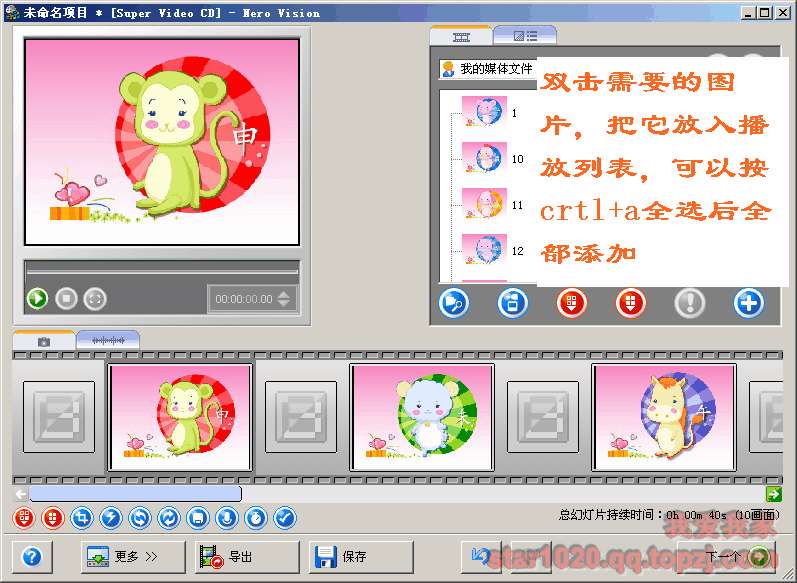
双击需要的图片,把它们放到播放列表中。
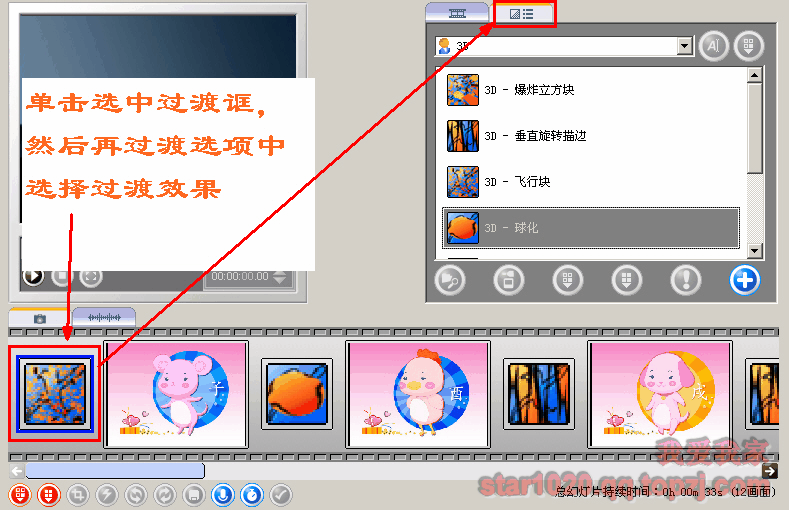
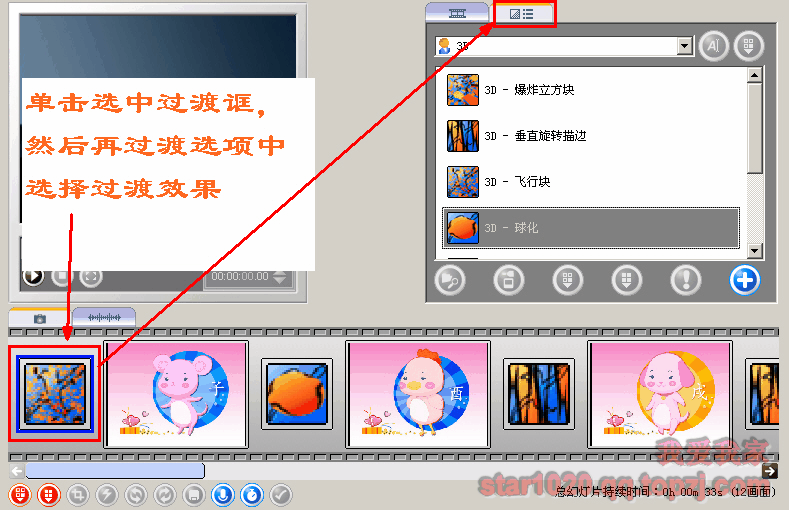
效果选择
添加图片解说
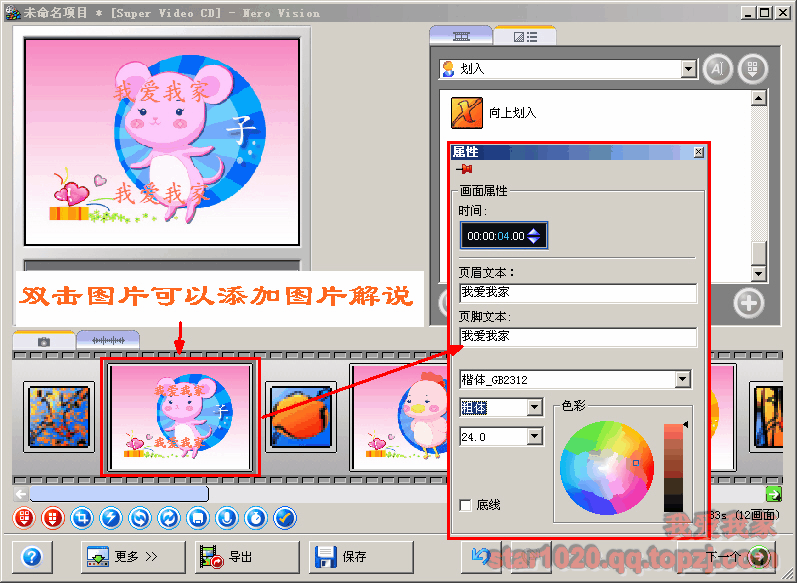
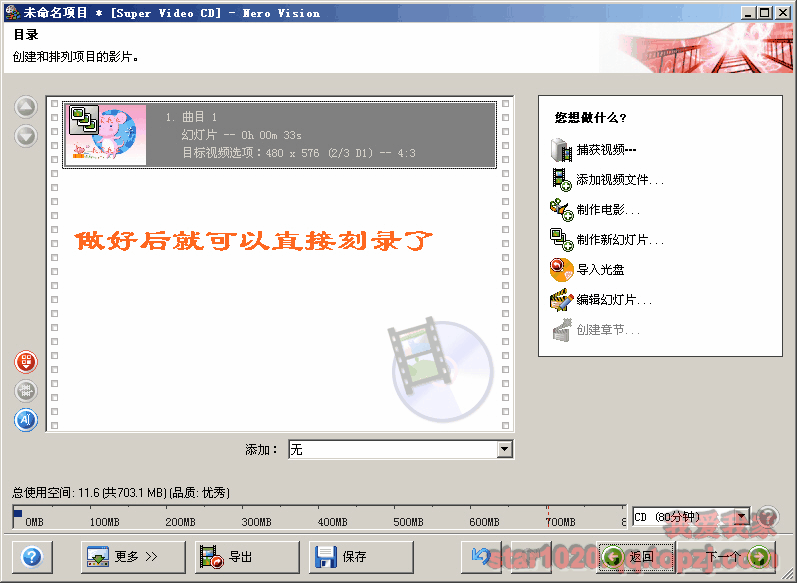
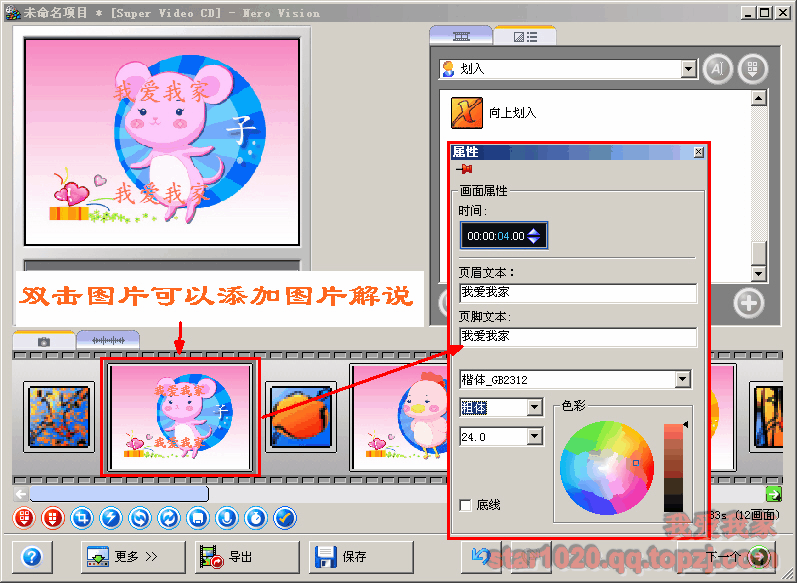
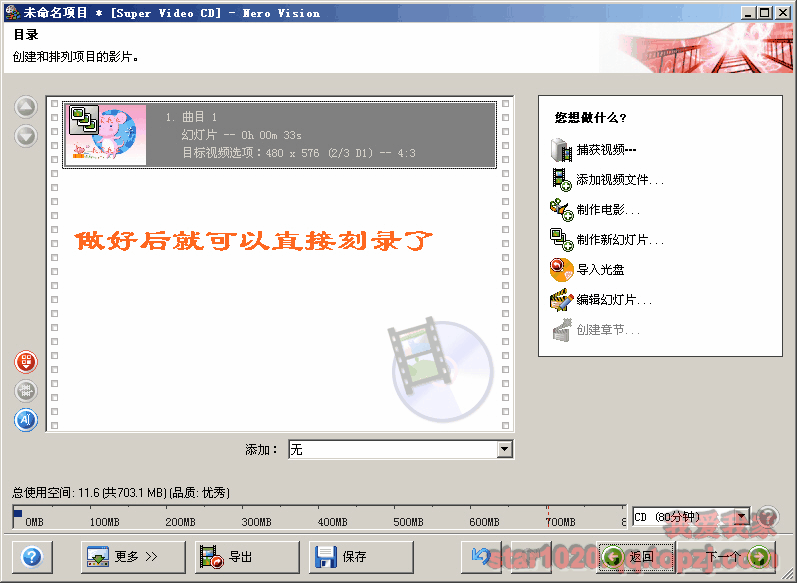
刻录即可
6、用nero制作系统备份
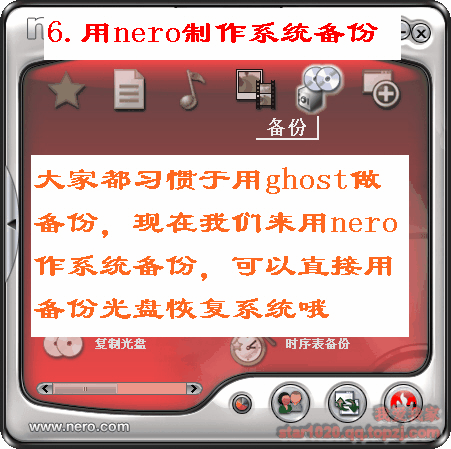

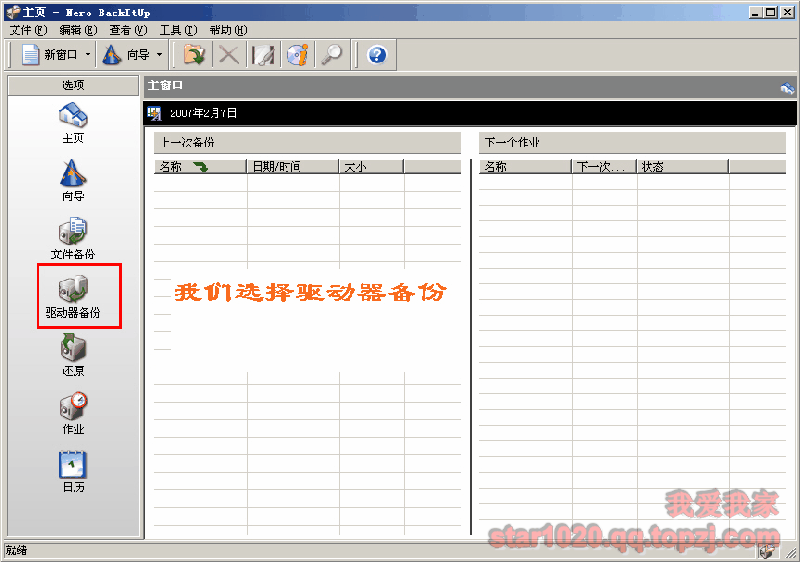
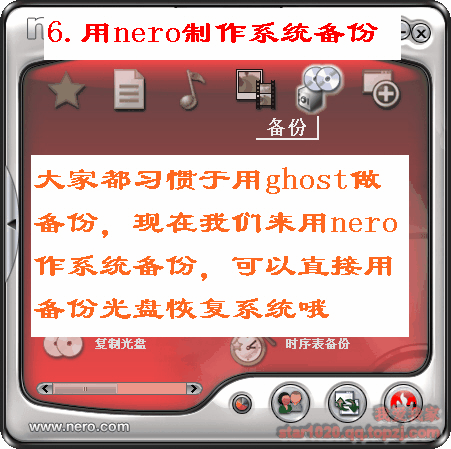

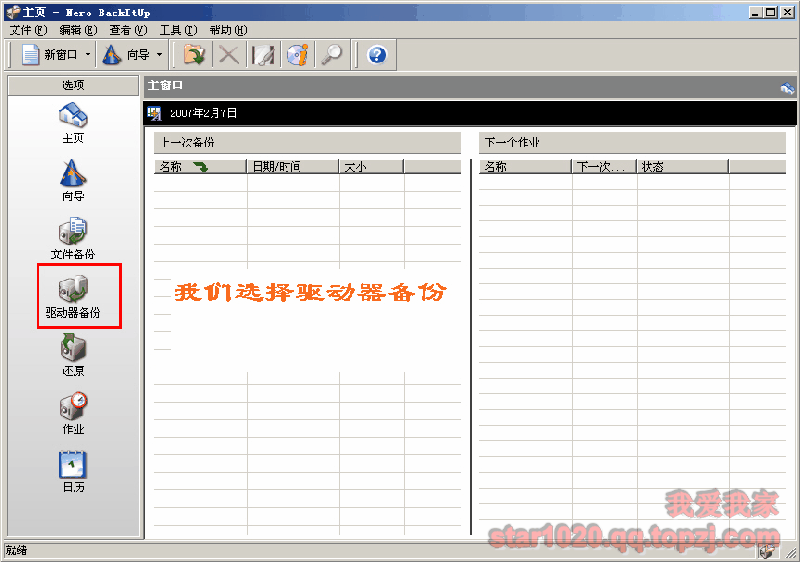
我们选择驱动器备份
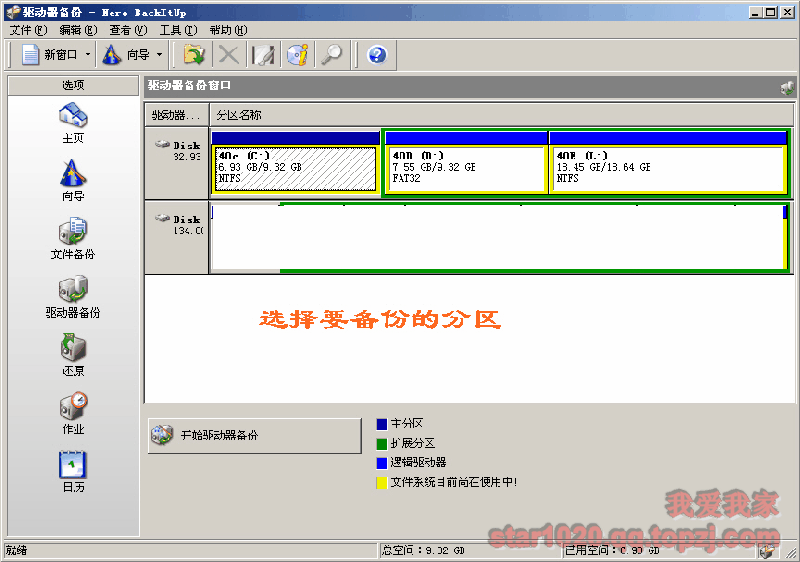
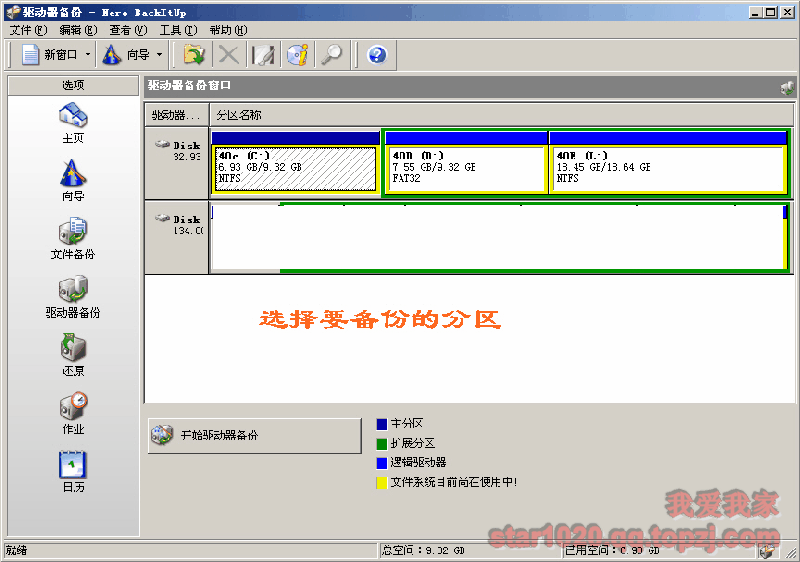
选择要备份的分区
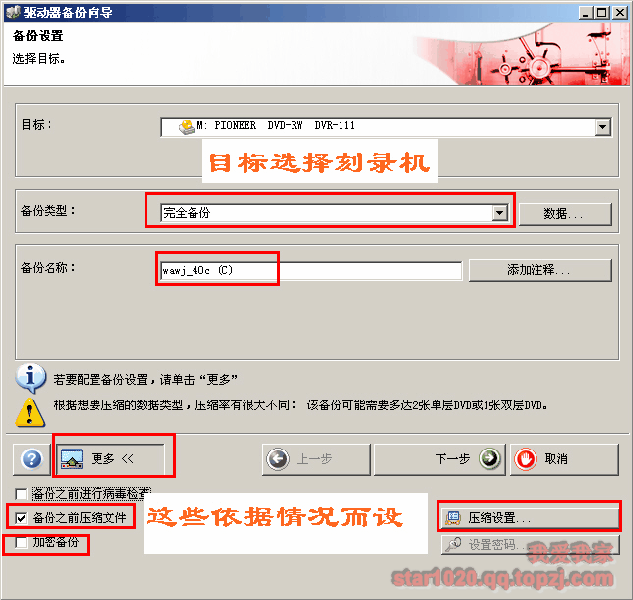
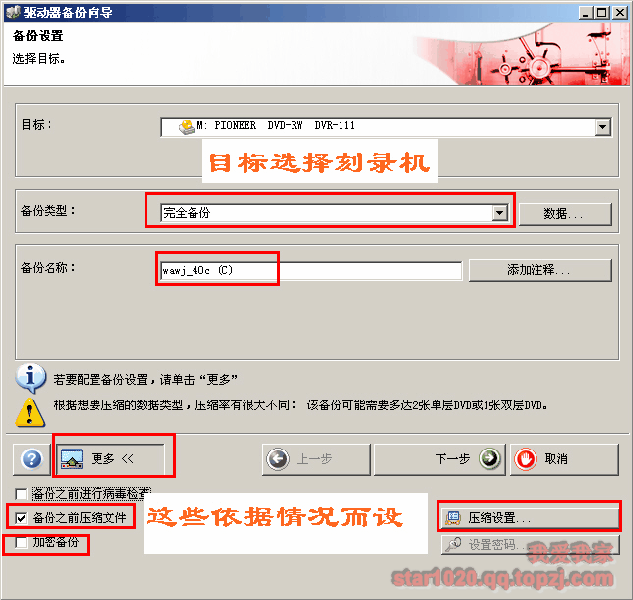
选择刻录机及其它设置(根据个人情况设置)


(以上转载于网络)
群组话题
狸窝是帮助用户解决问题 提供教程解决方案 在这个过程中有使用我们自己开发的软件 也有网上找的工具 只要帮助用户解决问题就好!在这个过程中我们的教程方案写作老师比较辛苦 有时为了一个教程要试验测试好几天及连续加班多日, 而大家的赞赏是一种肯定和表扬 不在于多少|打赏随意|只要你开心, 更像征一种鞭策和鼓励!!!
